Zalo – Apps on Google Play
Zalo is a popular Vietnamese messaging app that has gained widespread use for its user-friendly interface, fast communication, and diverse range of features.Zalo is a popular Vietnamese messaging app application that provides fast and stable, convenient, and private Zalo – Apps on Google Play
Millions of active users, it has become an essential tool for connecting friends, family, and businesses. The app offers real-time messaging, voice calls, video calls, and even social networking features, allowing users to share photos, videos, and statuses.
Zalo’s unique ability to integrate with local services and businesses has helped it stand out in the competitive messaging app market, offering a seamless experience for users across various devices. Whether for personal or professional communication, Zalo has become an indispensable part of modern digital life in Vietnam.
Zalo Benifits:
Zalo is a popular messaging app in Vietnam, offering a wide range of features and benefits for users. Some of the key benefits of using Zalo include:
Free Messaging and Calls: Zalo allows users to send messages and make voice or video calls for free, even when communicating internationally, as long as there is an internet connection.
Rich Media Sharing: Zalo supports sharing images, videos, audio messages, documents, and even location, allowing for a more interactive and expressive communication experience.
Group Chats: Zalo makes it easy to create and manage group chats with multiple people, which is useful for families, friends, or businesses to stay connected.
Security and Privacy: Zalo offers strong privacy and security features. Messages are encrypted, and users can control who can contact them, enhancing safety and privacy.
Zalo Pay: Integrated with Zalo, Zalo Pay is a mobile payment system that allows users to make payments, transfer money, pay bills, and even shop online seamlessly within the app.
Zalo Official Accounts for Businesses: Companies can create official accounts to connect with customers, provide customer service, and promote their products or services directly through the platform.
Voice Messages and Stickers: Zalo supports voice messages, allowing users to send quick, personalized voice notes. It also offers a wide variety of fun stickers and emojis to express emotions and reactions.
Cross-Platform Availability: Zalo can be accessed across multiple devices, including smartphones, tablets, and computers, ensuring that users can stay connected regardless of the platform.
News and Social Feed: Users can access news and updates through the Zalo social feed, keeping up with current events and trends, as well as staying updated on what’s happening in their circles.
Multi-language Support: Zalo offers multiple language options, including Vietnamese and English, catering to both local and international users.
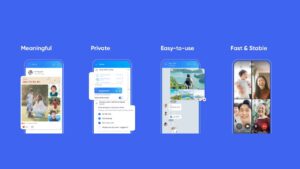
Also Read: Zalo – Apps on Google Play
FAQs:
1. What is Zalo?
Zalo is a Vietnamese messaging app that offers text messaging, voice calls, video calls, and a variety of other communication features. It is widely used for social networking, sharing media, and connecting with friends and businesses.
2. Is Zalo available internationally?
While Zalo is primarily popular in Vietnam, the app is available internationally and can be downloaded and used by people worldwide. However, some features may be more limited outside of Vietnam.
3. How do I download Zalo?
Zalo can be downloaded for free on both Android and iOS devices through the Google Play Store or Apple App Store. It is also available as a desktop version for Windows and Mac.
4. How do I sign up for Zalo?
To sign up for Zalo, you need to:
- Download and install the Zalo app.
- Open the app and click on the “Sign up” button.
- Register with your phone number.
- Enter the verification code sent to your phone via SMS.
- Complete your profile setup.
5. How do I make a video call on Zalo?
To make a video call on Zalo:
- Open a chat with the person you want to call.
- Tap the video call icon at the top of the chat screen.
- Wait for the person to answer and begin your video call.
6. Can I use Zalo on my computer?
Yes, Zalo offers a desktop version for both Windows and Mac. You can download it from the Zalo website and use the app on your computer, syncing your chats and contacts from your mobile device.
7. How do I add contacts on Zalo?
You can add contacts by:
- Searching for their phone number in the search bar.
- Scanning their QR code.
- Adding them from your phone’s contact list if they are already using Zalo.
8. How do I change my Zalo profile picture?
To change your profile picture:
- Open Zalo and go to your profile page.
- Tap on your profile picture.
- Select the option to choose or take a new photo.
- Upload the new photo and save the changes.
9. Does Zalo have group chats?
Yes, Zalo supports group chats, allowing users to create group conversations with multiple people. You can add people to the group by selecting their contacts.
10. How do I delete a message on Zalo?
To delete a message:
- Tap and hold the message you want to delete.
- Select the “Delete” option from the menu.
- Choose whether to delete it only for yourself or for everyone in the chat.
11. Is Zalo free to use?
Yes, Zalo is free to use. There are no charges for text messaging, voice calls, or video calls. However, data charges may apply depending on your mobile plan or internet connection.
12. What is Zalo Pay?
Zalo Pay is an integrated payment service within the Zalo app that allows users to send money, pay bills, and make purchases directly through the app. It also supports online transactions for various services.
13. Can I share my location on Zalo?
Yes, you can share your location on Zalo. To do so, tap on the attachment icon in a chat and select the location option to send your current position to the other person.
14. How can I block someone on Zalo?
To block a contact on Zalo:
- Open the chat with the person you want to block.
- Tap on their profile name.
- Select the option to block the contact.
- Confirm the action.
15. How do I recover my Zalo account?
If you’ve lost access to your account, you can recover it by:
Opening the Zalo app and selecting the “Forgot password?” option.
Entering your phone number and following the instructions to reset your password.
